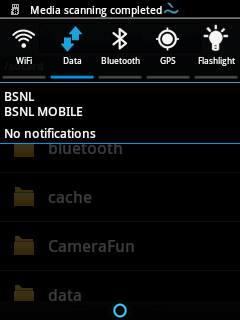 Creed's Rom v2.0 Features :
Creed's Rom v2.0 Features :*Adb/Hard Root - Access to Android Commander
*Soft Root- SU
*Pre Deodexed
*ZipAligned
*Maps With WorldWide Navigation
*Bloatware Removed
*BusyBox Support
*Init.d Support
*30+ Init.d Script For Faster Peformance
*Message App:
-No Auto Sms To Mms Conversion
-No Receipient Limit
-Built In 5 Theme
*Touchwiz App(Samsung Home) :
-Transparency Level Increased
-Alphabetical Auto Arrange
-ICS Style Dock and Icons
-Landscape Orientation Intoduced
*Full System Ice-Cream Sandwich Themed
*Auto Brightness Option in Display
*ICS Icon Pack
*ICS Notifications and Audio Ringtones
*ICS Music Player
*Boot Animation Enabled
*Custom Boot Animation Added
*Custom Power On Sound
*Reduces Startup Time ~Less Than 13 seconds
*14 Status Bar Toggles
All 5 From Samsung(Wifi,B/T,Soung,GPS,Orientation)
Data
Lockscreen-Off
FlashLight
Shut Down Options
Reboot,Recovery & Download modes
Airplane Mode
Brightness
Auto Synchronise
Screen Timeout
(Note: Select Your Toggles and their order from Menu>Quick Panel Settings App)
Changes in v2.1
* Bravia Display Engine
* xLoud Sound Enhancement
* Auto Brightness Option
* Calulator and Wallpaper Chooser added
* Boot Animation Fix
* 14 Status Bar Toggles Added
* Clockwork-Mod Manager Added
Screenshots :
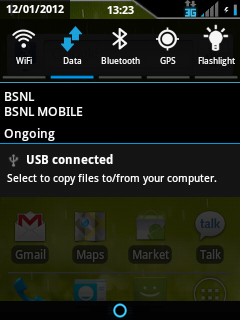
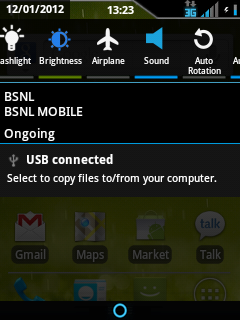
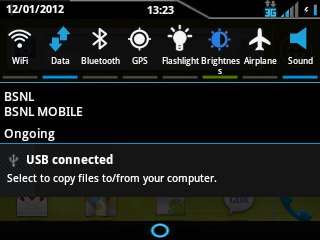

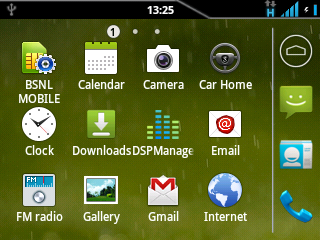


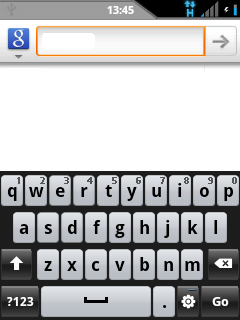

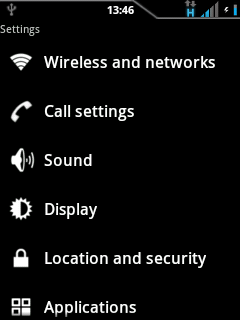
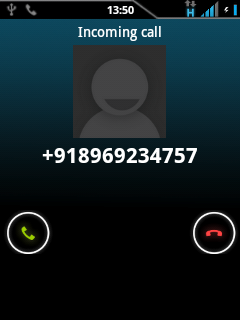

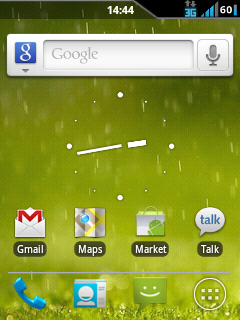
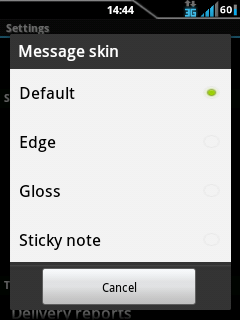

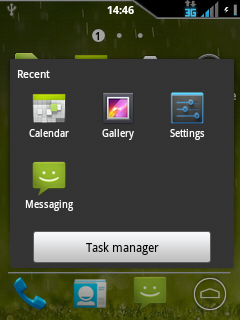

Download dulu filenya dsini http://www.mediafire.com/?xyc93h9bska75 dsitu ada 2 creedv2.0 dan creed 2.1 buat yg udh pakai creedv2.0 sebelumnya cukup download saja creed.v2.1 dan taroh filenya diluar jgn dalam folder
buat yang pertama kali pakai creed :
- masuk ke recovery mode dengan cara tekan tmbol home + vol. up + power
- di menu recovery pilih wipe data + wipe chace partision
- update from zip > pilih CWM
- di menu CWM pilih instal zip from sd crd > chose > pilih creedv2.0
- back dan reboot system now.
- sigayung akan restart kurg lebih 5 mnitan tgu sampai muncul home sreen
- matikan lagi gyoung
- masuk lagi ke recovery mode
- update from zip > pilih CWM
- di menu CWM pilih instal zip from sd crd > chose > pilih creedv2.1
- reboot system now
- sigayung akan restart
- selamat anda sudah berhasil memakai creedv2.1
buat yang telah memakai creed v2.0 sebelumnya :
- masuk lagi ke recovery mode
- update from zip > pilih CWM
- di menu CWM pilih instal zip from sd crd > chose > pilih creedv2.1
- reboot system now
- selamat sdh jadi creedv2.1
Source:
http://forum.xda-developers.com/showthread.php?t=1453286
http://www.facebook.com/groups/galyoungers/



Tidak ada komentar:
Posting Komentar